Think of Vikunja like the notebook you have with all your things to keep track of.
But with superpowers.
Stay organized
Organize all of your tasks in projects. Create subprojects organize everything hierarchical and keep related stuff grouped together.
Collaborate with peers
Vikunja lets you easily share a project with another user or a whole team! Assignments show who's working on what.
Use it how you need it
You can view your tasks in the classic list view - or in a Gantt Chart, or Table view, or Kanban Board. Whatever you need!
We will never look at your tasks.
We will never sell your grocery list or metadata.
Because privacy matters.
Don't take our word for it,
check it!
Vikunja is openly licensed under the AGPLv3.
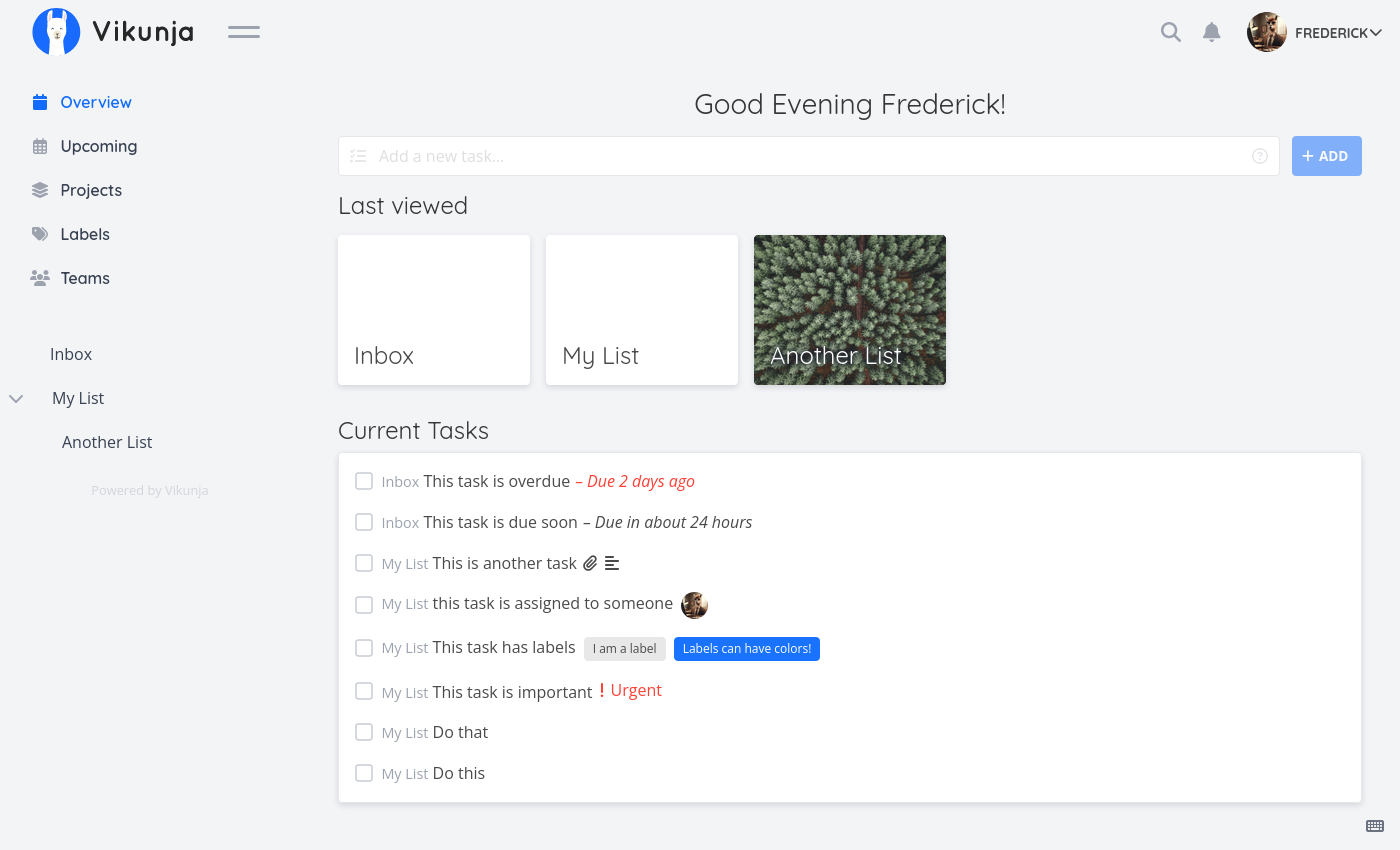
Built for speed.
We built Vikunja with speed in mind - every interaction takes less than 100ms.
No more loading spinners.
Because a productive tool should not get in your way.
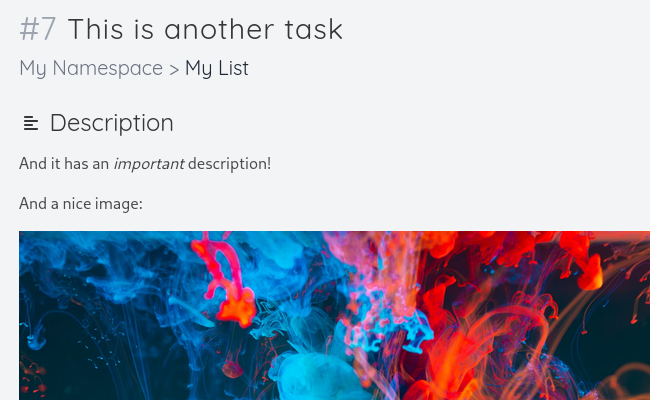
Tasks
Tasks are not only simple tasks. You can let Vikunja remind you of tasks when they're due. Never miss an important deadline again!
Remember that thing you have to do every week but can't get the hang on? You can set tasks to repeat in a time interval, letting Vikunja remind you of important weekly or monthly tasks.
Vikunja also lets you split a task in multiple subtasks for easy progress tracking and more satisfaction when crossing them off the list!
Quick Add Magic
Add a task with a due date, labels, assignees and more without having to edit it afterwards?
Vikunja's Quick Add Magic lets you do just that!
Simply create a task mentioning a date, and it will add it as a due date.
Or use one of the special keywords to automatically add labels, assignees and more.
View your tasks in whatever way you like
Vikunja allows you to view tasks in four different views - use whatever works best for you.
List
The list view is similar to classic to-do list in a lot of ways. It shows you all tasks in a list underneath each other, enriched with all other task attributes Vikunja has to offer.
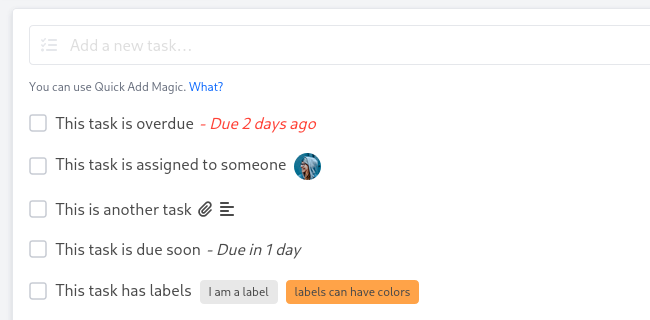
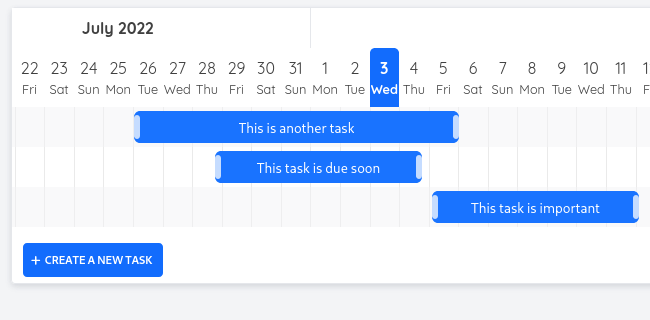
Gantt Chart
The Gantt Chart is perfect to get a timely overview of all tasks currently in-progress in a project. It allows for easy planning of deadlines and due dates.
Kanban board
Vikunja lets you organize and prioritize your tasks in a kanban board. Quickly get an overview of the status of things - especially when collaborating with multiple people on a project.
Each card on a board represents a task in Vikunja. All tasks can be added through the usual ways and will then show up in the kanban board where they can be easily rearranged and reordered.
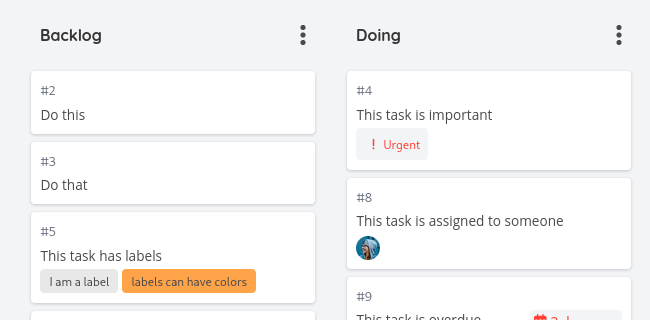
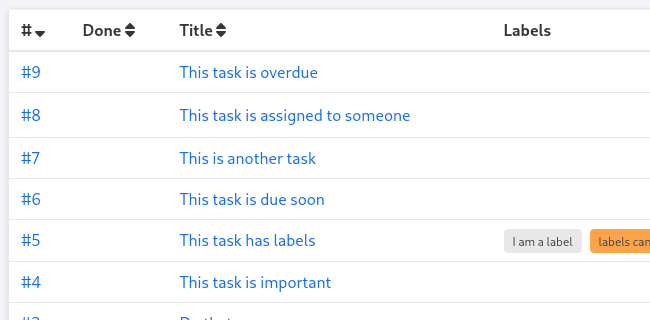
Table
With the table view, you can see all task details of all your tasks. And you can even change what task attributes should be visible!
Import your tasks from Todoist, Trello or Microsoft To-Do
Because work does not happen in one tool only.
Other Features
Labels
Effortlessly mark tasks with a colorful label to find and group relevant tasks with a click!
Saved Filters
Create a filter with only the tasks you care about. Save it once, use it always.
Priorities
Know that feeling when you have a dozen things to do but can't decide on what to work next? Vikunja lets you quickly prioritize your tasks, so you'll always know on what to work next.
Delegation
Assign tasks to other users or yourself so everyone always knows who is responsible for which task.
Attachments
Attach files to tasks, so you can always have all related files for a task in one place!
Relations
Relate different tasks together - even if they're not in the same project! A relation can be multiple things, for example a subtask or blocking task.
Due dates
Remember these tasks with a deadline coming up? Set a due date for a task and see all tasks with upcoming deadlines at once!
Share links
You can share a project with a link so that others can directly see or edit all tasks in a project but don't need to create an account. Share links have all the same rights management as sharing with users or teams.
CalDAV
Vikunja comes with a calDAV-integration which lets you use the tools you already use and love.